Configuring the 1500E is essential for accurate time tracking and record keeping. If the 1500E is reset, all the settings of the 1500E would be cleared. An example of resetting the time recorder is if a password is set for the 1500E. If the password is forgotten, the time recorder must be reset.
To reset the 1500E:
|
1. Insert the key into Top Cover. 2. Turn the Key 1/4 turn to unlock the cover. 3. By holding the left and right sides, lift the Top Cover up. 4. Locate the Reset Switch on the left side of the time recorder. 5. Using a pointed object, such as a pencil, press the Reset Switch. |
|
The reset is instant. The time recorder is plugged into power in order to reset it. Once the 1500E is reset, the time recorder will need to be programmed for the date, the time and all other settings.
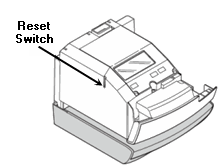
Comments
0 comments
Article is closed for comments.