The 100E could display E-05 when inserting the card or document incorrectly. The E-05 can also occur when the timecard or document is inserted and quickly removed from the 100E before the printing has occurred or if the document is too thick to reach the back of the time recorder. To correct the problem:
|
1. Verify the document inserted is 3/16" or less in thickness. 2. Verify the document is inserted so the edge reaches the back of the time recorder. 3. Verify the document is inserted and allowing the 100E time to print. |
|
If the problem persists, the card sensor has malfunctioned. The time recorder must be repaired.
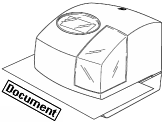
Comments
0 comments
Please sign in to leave a comment.