If the 900E Displays E-30 when inserting a timecard or document, the printer was not properly positioned before inserting the document. This could also occur when the ribbon is not seated correctly in the 900E. The solution is to:
This should clear the E-30 error. |
|
If the problem persists, either the sensor that detects the print head has malfunctioned or the print head's motor has malfunctioned. The time recorder must be repaired. If the 900E was purchased within the last 30 days, contact the vendor where the time recorder was purchased to have it replaced. If it was purchased more than 30 days ago, it must be sent to Lathem Time for repair.
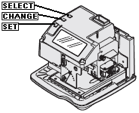
Comments
0 comments
Article is closed for comments.