In connecting the PC50 Terminal, the power for it is obtained from the USB Port on the computer. No other power source is required for basic operation. The PC50 must be connected to the computer and the computer must be powered on for the unit to be operational. If the PC50 terminal is not powered after connected and drivers installed, the USB cable may not properly connected to the back of the terminal.
|
1. When connecting the cable to the terminal, be aware of the orientation of the USB cable to the port. The label, 'THIS SIDE UP' must be seen. 2. The cable will Snap securely into place. 3. After the cable is connected, there is about 1/8" of space between the THIS SIDE UP label and the PC50 terminal case. |
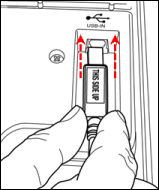 |
The issue could also be a issue of the computer's USB port not supplying enough power to run the PC50/PC60 terminal. If the USB Port is not supplying enough power to the terminal, with or without an extender cable, the clock may work intermittently. The solution would be to try a different USB Port. ALL Host USB Ports on a computer are required by USB Specifications to provide up to 500mA, which is what is used by the PC50 terminal.
Comments
0 comments
Article is closed for comments.