To set the time on the 400E Time Clock:
1. Place the clock in programming mode by using the included key to remove the top cover and flip the switch on the left to "Programming Mode"(to the right).
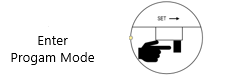
2. When P1 is displayed on the screen, press Enter
3. Press + or - until the number on the lower left shows 7
4. Press Enter
5.. Press + or - to adjust the hour displayed on the screen
6. Press Enter
7. Press + or - to adjust the minute displayed on the screen
8. Press Enter
9. Exit Programming mode
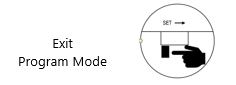
Comments
0 comments
Article is closed for comments.