12 sets of bell signals can be set for the 400E that can ring an internal or external bells. To set the bell schedule:
1. Place the clock in programming mode by using the included key to remove the top cover and flip the switch on the left to "Programming Mode"(to the right)
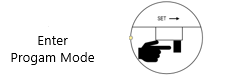
2. When P5 is displayed on the screen, press Enter
3. The number flashing in the lower left corner will represent the set number, by default this will be set to Off. Press Enter.
4. To set your first time use + or - until you see On flashing to the right of the display.
5. Press Enter
6. Use + or - to set the hour (Be mindful of AM/PM)
7. Press Enter
8. Use + or - to set the minute
9. Press Enter
10. Use + or - to select the days that the set should signal
11. Use + or - to send the signal duration
03 = 3 Seconds
09 = 9 Seconds
18 = 18 Seconds
12. Press Enter
13. Use + or - to select the signal type
1 = Ring internally
2 = Ring externally
3 = Both
14. Press Enter
15. Follow steps 3-14 to set the rest of the Bell Signal times
16. Exit Programming mode
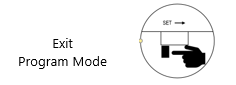
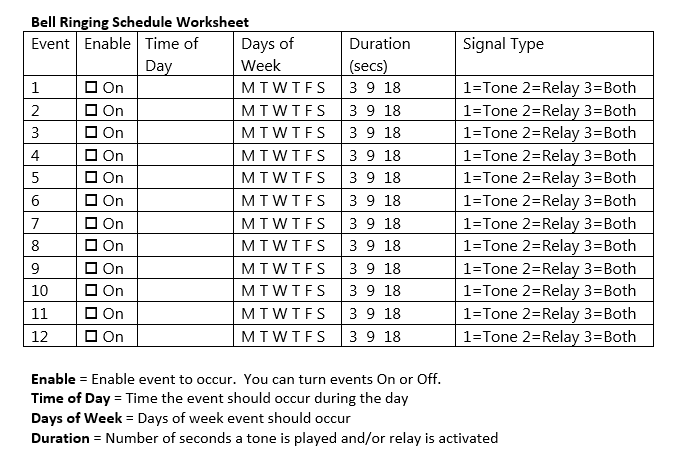
Comments
0 comments
Article is closed for comments.