Digital Display Series Mechanical Time Recorders determines the Hertz (Hz) of the digital display based on the Electrical Line Frequency at the time it is plugged into power or when power is restored, along with the shunt connectivity. In the event of a power fluctuation, the Hertz input may be read at 50 Hz instead of 60 Hz. This will cause the digital display to gain time.
|
To correct the problem: 1. Disconnect the time recorder from AC power for 30 seconds. 2. Set the punch time on the time recorder. 3. Connect the time recorder back to power. 4. Set the face time on the time recorder. |
|
After the time is set, the time recorder should be ready for normal use. If the digital display continues to gain time, try moving the time recorder to use a different power source. If the problem still continues, the digital display circuit board should be replaced. To order the replacement display, part number SAI0350, contact our Customer Service Department at 404-691-1064 . Customer Service hours are from Monday through Friday from 8:00am to 7:00pm Eastern Time.
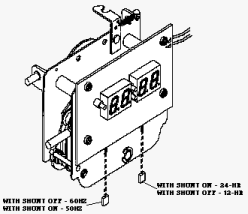
Comments
0 comments
Article is closed for comments.