Setting the digital display time on DD2000 and DD4000 Series Time Recorders is essential for accurate time tracking and record keeping. To set the display time:
|
1. Set the punch time. 2. Make a sample registration. 3. Use the Hour and Minute buttons to set the display to the time shown on the sample registration. 4. To synchronize the face and punch time, press the minute button when the clock clicks. 5. To set the display to show 24-hour time, insert the shunt on the pegs under the minutes display. |
|
If the digital display is gaining time but the punch time is correct, the electrical line frequency must be corrected. For assistance, contact our Technical Support Department at 404-691-1064.
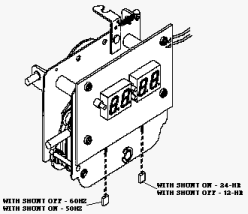
Comments
0 comments
Article is closed for comments.