The 7000E has an Optional Backup Battery that keeps it operational for up to 24 hours or 100 punches in the event of a power outage. When the 7000E is AC powered, the battery is in a state of recharging. The battery automatically takes over in the event of power interruption. It is recommended to use the battery backup where power outages are high.
To install the battery:
|
1. Locate the Battery Compartment. 2. Remove the compartment cover. 3. Seat the Battery inside the compartment. 4. Connect the battery connector ends. 5. Tuck the extra cord inside the unit. 6. Reinsert the compartment cover. |
|
Once the battery is installed, the 7000E is ready for normal use. No additional programming is needed.
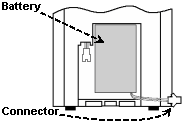
Comments
0 comments
Article is closed for comments.