Resetting the 6000E will reset all settings back to the factory defaults. After the unit is reset, the date, time, Daylight Saving Time and all other settings must be reconfigured. The Reset Process cannot be undone. To reset the 6000E:
- Remove the top cover.
- Locate the RESET
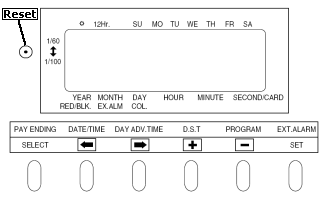
- With a pointed object, such as a pencil, press the Reset Button. The display should go blank for a moment them beep once.
Set the date and time as well as other settings.
Comments
0 comments
Article is closed for comments.