- Login to your PayClock Online account as a user that has access to clocks.
- Click “Clocks” from the menu bar to the left.
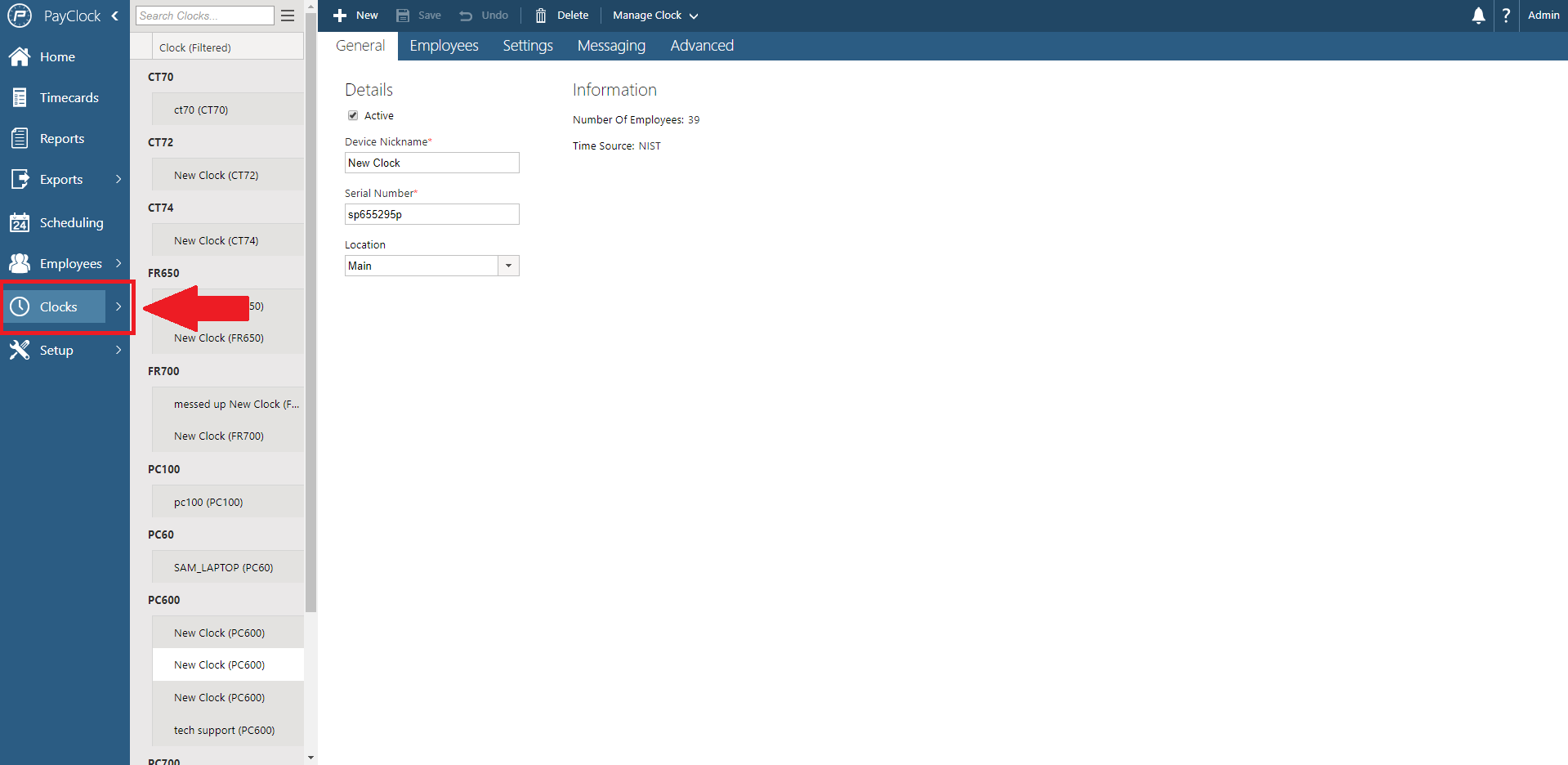
- Select your affected time clock on in the list.
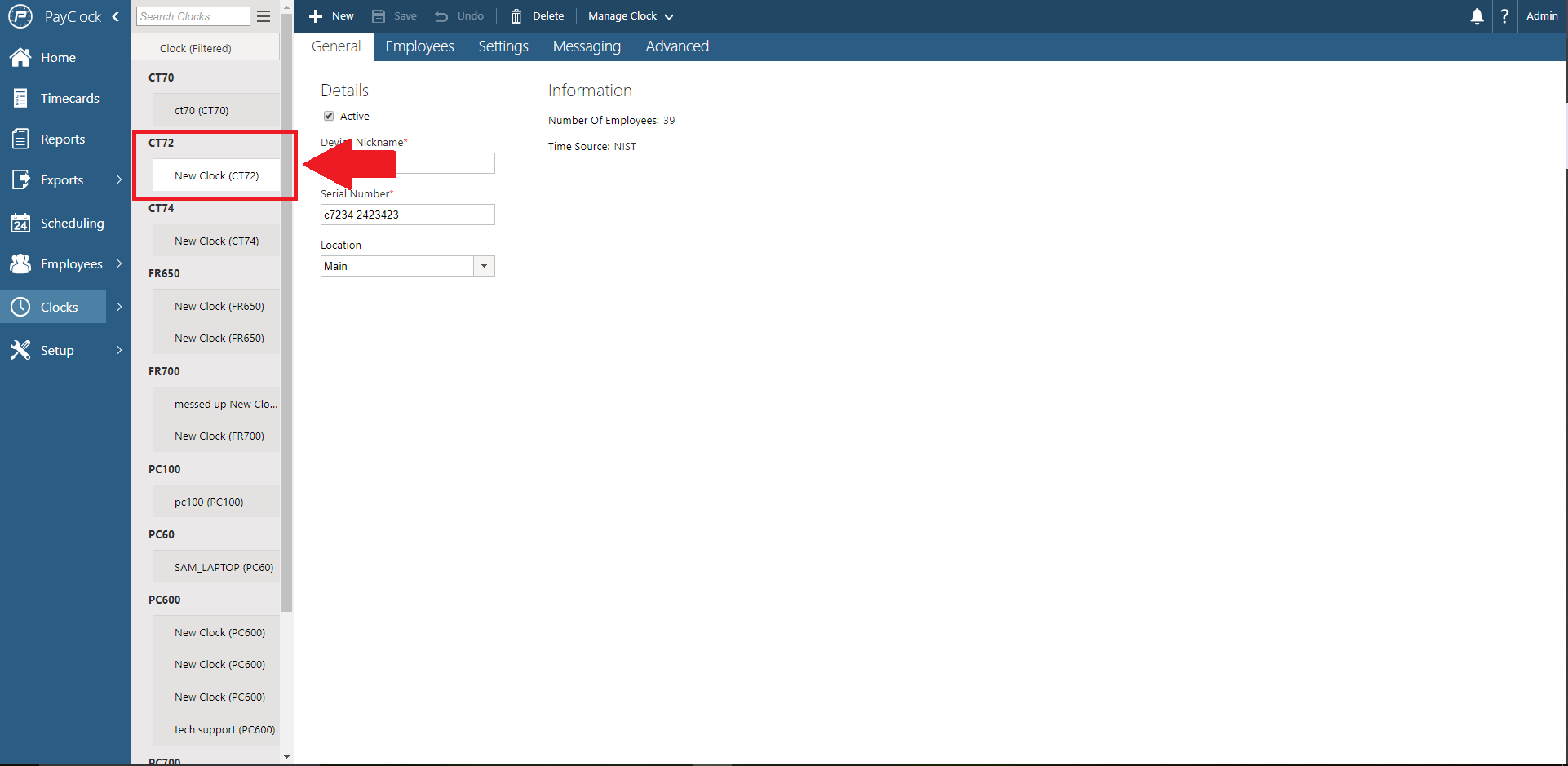
- At the top of the screen click “Manage"
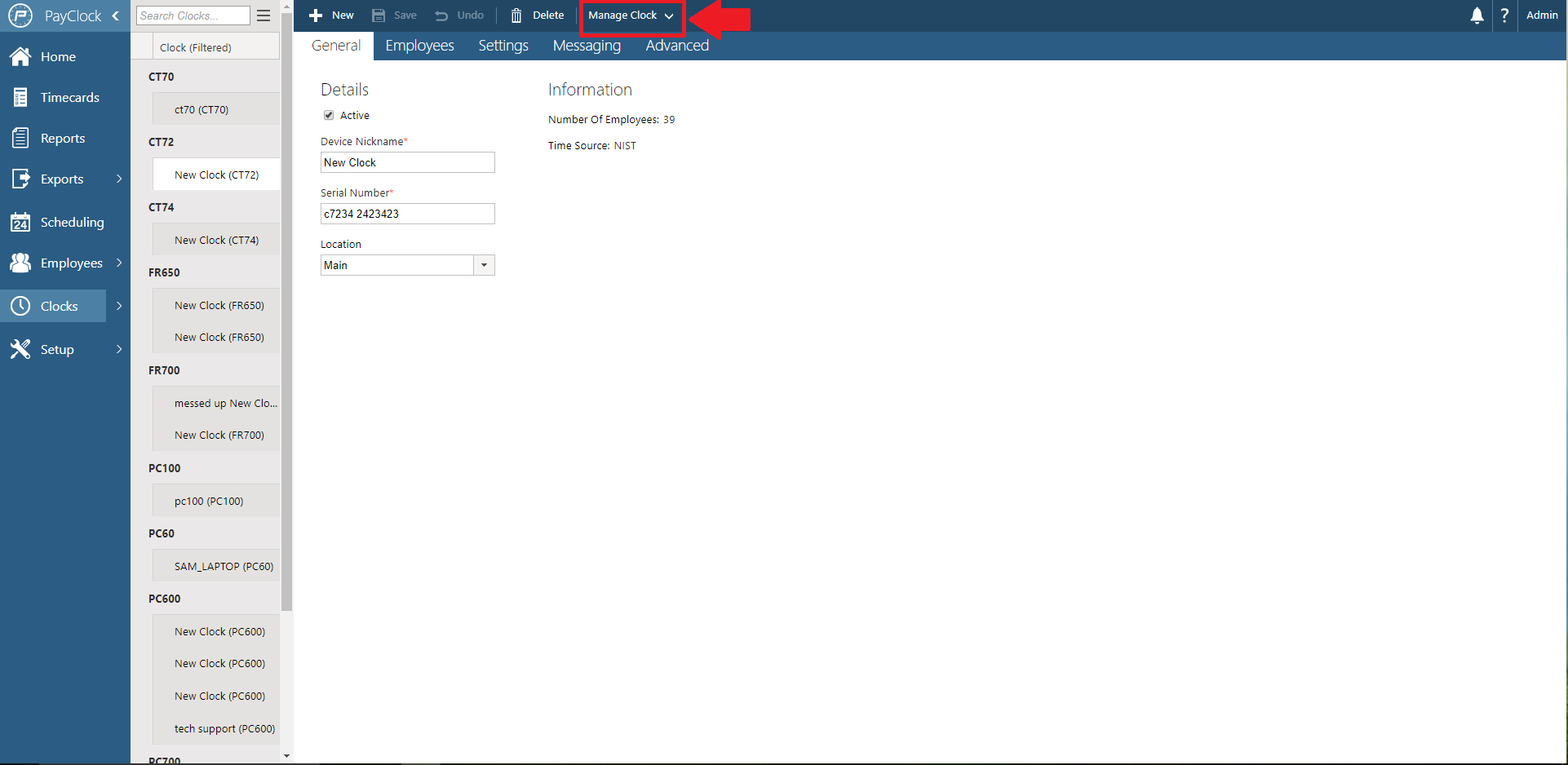
- Click “Recover Punches” from the drop-down list.
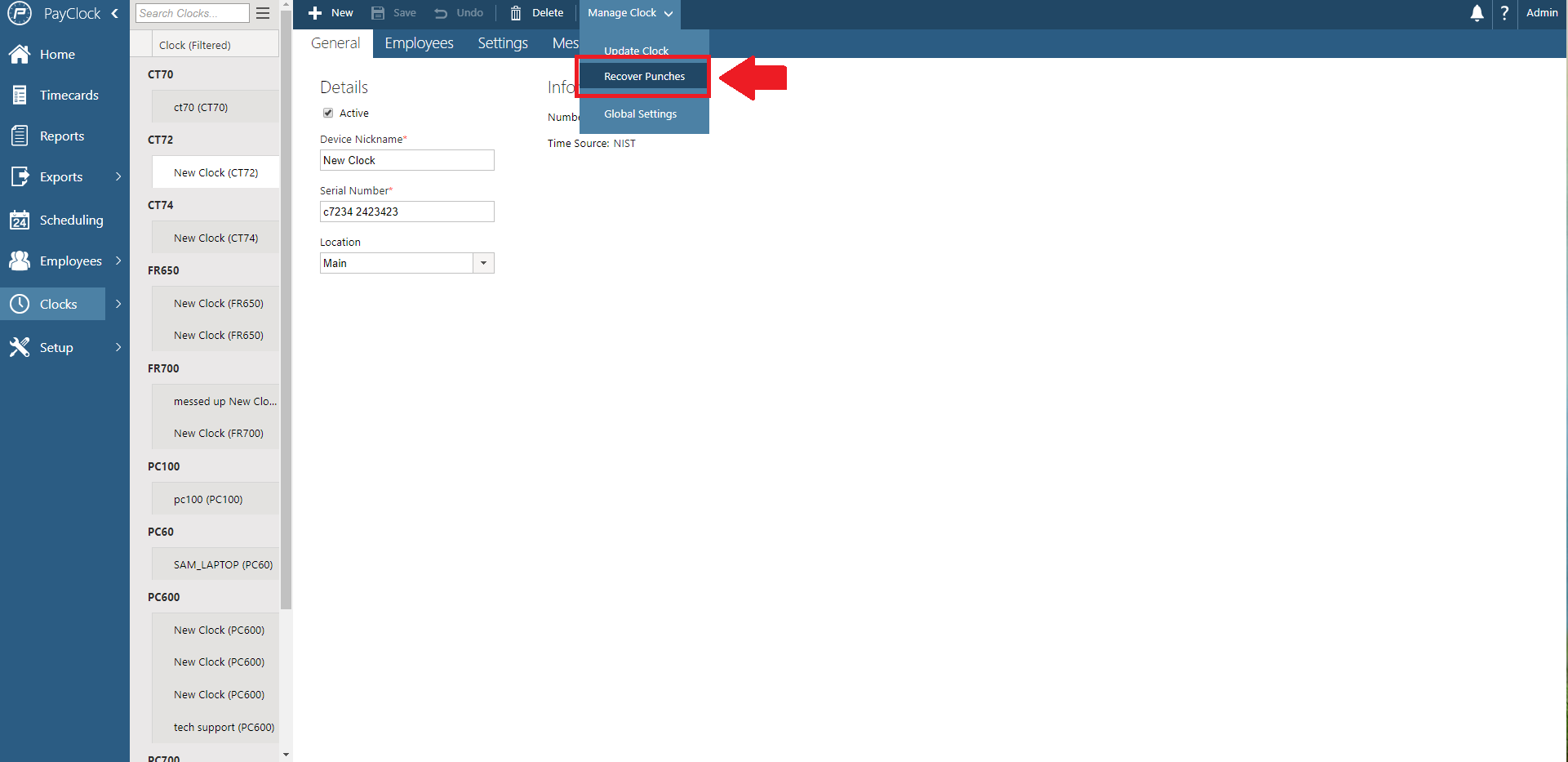
Within the hour you should start to see punches transmit to PayClock Online. If you do not see punches after an hour, please contact technical support by calling 404-691-1064 or submit a ticket.
Comments
0 comments
Article is closed for comments.