PayClock Online is designed so that the startup process is simple and straightforward. Using the provided startup tools will get the system up and running quickly.
The Setup Assistant is one of the tools that allows the migration of existing data and also setup the terminals and exports. The links below will get you on your way.
(*NOTE: The Setup Assistant and PayClock Online related applications are no longer supported on Windows XP, Windows Vista, or Windows 7 computers. Windows 8.1 or higher is required*)
When should I use the PayClock Setup Assistant?
- When you want to migrate data from an existing PayClock desktop installation.
- When you want to setup a QuickBooks payroll integration.
- When you want to Setup a PayClock Face Recognition.
Click here to download and run the Setup Assistant now.
* The User Name that the Setup Assistant will ask for will be Admin *
How do I know which terminal I have?
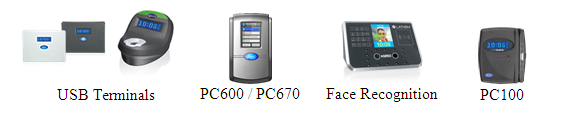
Should I use the Setup Assistant to setup my PC600?
If you have a PayClock database from a desktop version to migrate or a CSV file to import then you will need to run the Setup Assistant to bring up your PayClock data.
If you do not have a desktop version of the PayClock desktop software or a CSV file to import then you will not need to run the Setup Assistant.
The PC600 terminal may need to be upgraded because not all versions are compatible with PayClock Online.
- How can I check to see if my PC600 is compatible?
- How can I upgrade the PC600?
Steps to setup the PC600
The setup of the PC600 is a two step process.
For further assistance, contact our Technical Support Department at 404-691-1064. For a list of Payclock Online's requirements please click here.
Comments
0 comments
Article is closed for comments.