Normally, when the DWA-S is shipped from the manufacturer, the digital display is set to a readable contrast. However, the contrast could be set to make the display unreadable. In this case, the contrast can be adjusted. To do so:
- Remove the two screws holding the left panel in place.
- Connected to AC power or the battery, remove the left panel.
- Locate the blue dip switches panel behind the Front Display.
Above the dip switches are two screw terminals:
|
· To increase contrast, turn the screw terminal counter-clockwise. · To decrease contrast, turn the screw terminal clockwise. |
|
- When adjusting the R10 screw terminal, review the display to see the desired results. Use care and caution when accessing the screw terminals.
- Place the left panel and screws back onto the DWA-S.
After the panel is placed, the DWA-S should be ready for operational usage. Since the clock is not disconnected from AC Power or the Battery, no programming needs to be reconfigured. For further assistance, contact our Technical Support Department at 404-691-1064.
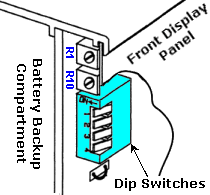
Comments
0 comments
Article is closed for comments.